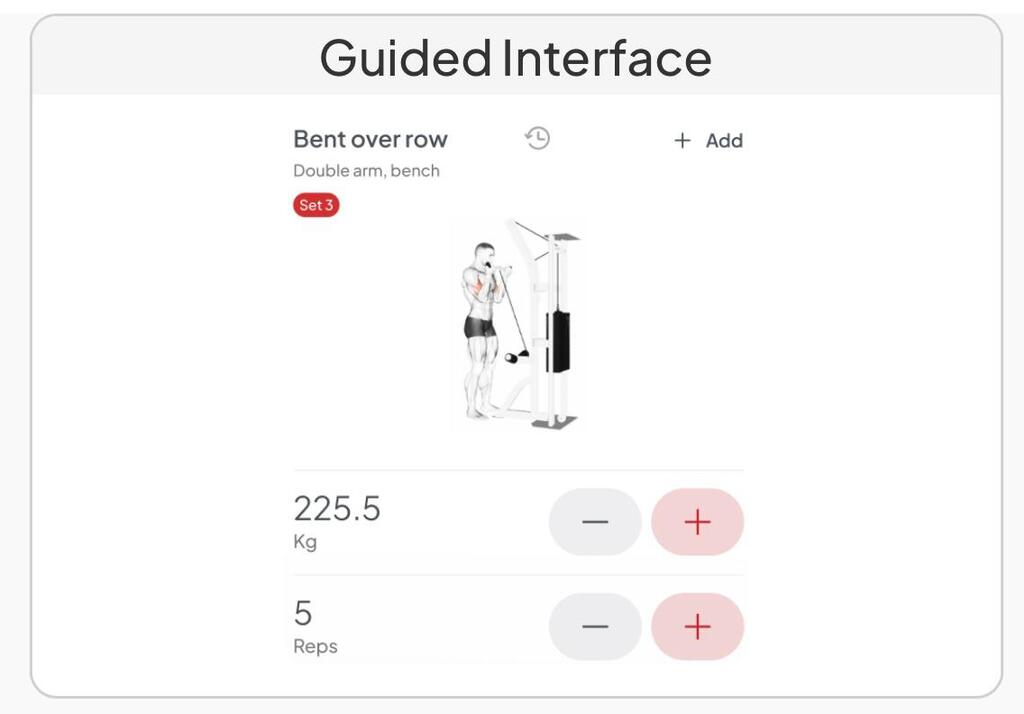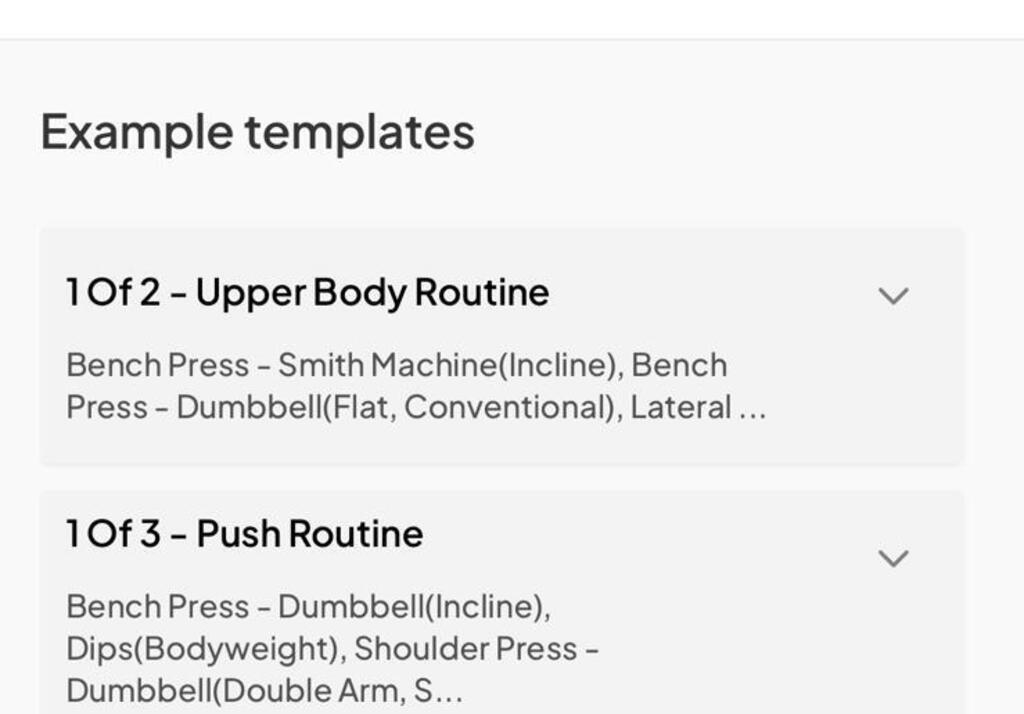Consistency is one of the most important factors when it comes to fitness, and the Calendar feature in the MuscleSquad Training App is designed to help you stay on top of your workouts. Whether you’re planning for the week ahead, comparing past sessions or checking what workout you have next, this feature will help you stay accountable and motivated.
The calendar view: past, present & future workouts

The Calendar provides a month-by-month breakdown of your training history and upcoming sessions, making it easy to track when and what you’re training. The workouts are colour-coded for clarity:
Black — missed workouts
Dark red — today’s workouts
Light red — scheduled future workouts
This layout allows you to quickly assess your training habits and encourages you to push yourself each week to match or beat the previous week or month.
Plan & schedule your workouts

It’s simple but effective. Planning your week ahead will not only motivate you, but it also ensures you’re keeping your body heatmap in order. Here’s how you can do it:
- Go to your routines and select the workout you want to schedule. You can then choose if you want to add this for a certain date or you can set it to recur on a specific day.
- Reschedule workouts by pressing the three dots on a previous workout in the calendar section. You can then add this to a future date, keeping your plan flexible!
By putting down your workouts in advance, you create a clear path for your training, removing the guesswork each session.
Motivation & accountability
Studies have shown that scheduling workouts increases commitment and motivation. When you see a planned session on your calendar, you’re more likely to commit to completing it.
Setting workout reminders and having a clear overview of your fitness journey can be the extra push you need to stay disciplined and reach your goals.
Tracking your progress
On top of other ways you can motivate yourself, you can use this feature to track long-term progress. Review your past workouts, identify patterns and ensure you’re not skipping key muscle groups. You can then make adjustments to your scheduling — or even stay ahead by planning the entire month in advance! Make sure to set realistic training goals — this way, you won’t miss your workouts.
Start scheduling and stay consistent
The Calendar feature in the MuscleSquad Training App is your personal workout organiser. Whether you’re scheduling sessions, reviewing past workouts or looking for that extra boost of motivation, it’s an essential tool for anyone serious about making progress.
Download the MuscleSquad Training App today and take control of your fitness journey! 💪
 Apr 03, 2025 - Luke Whitburn
Apr 03, 2025 - Luke Whitburn