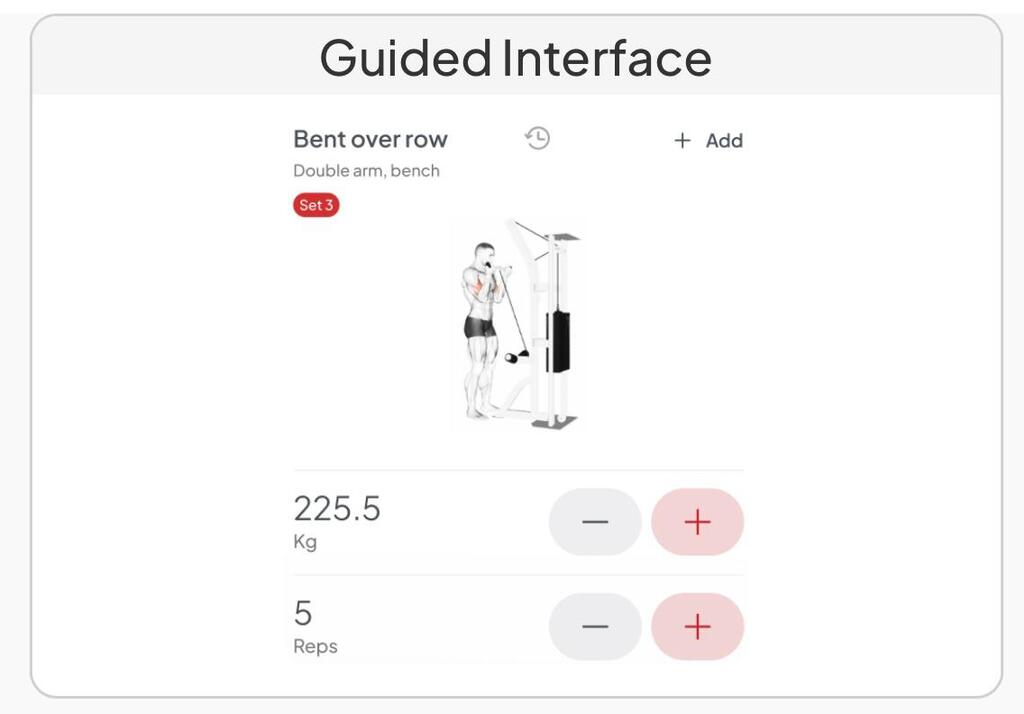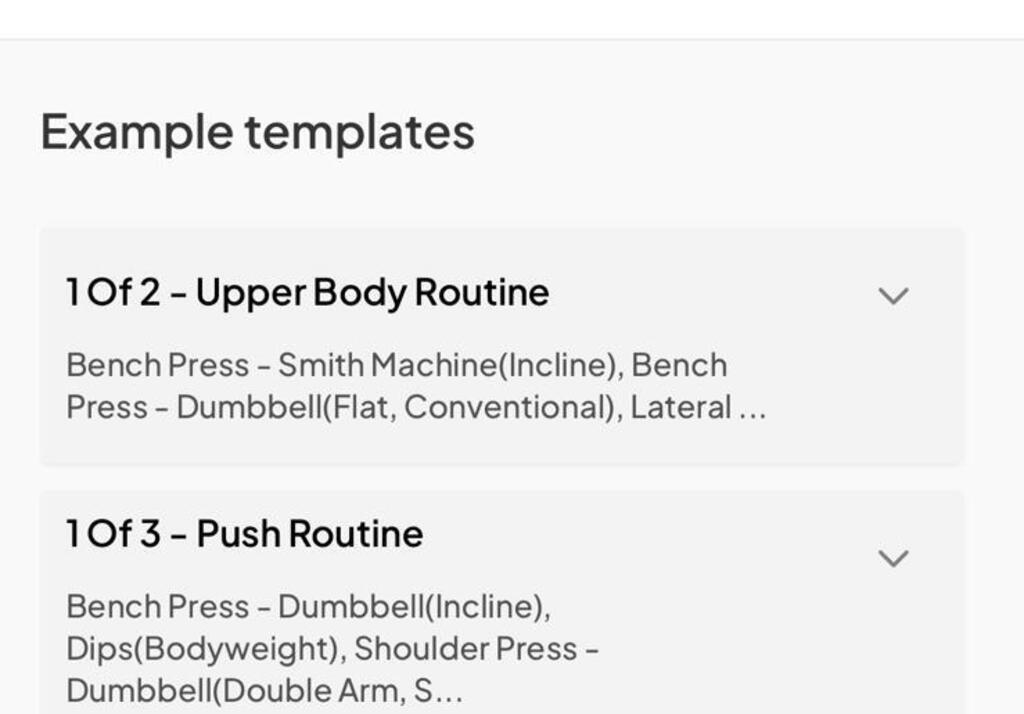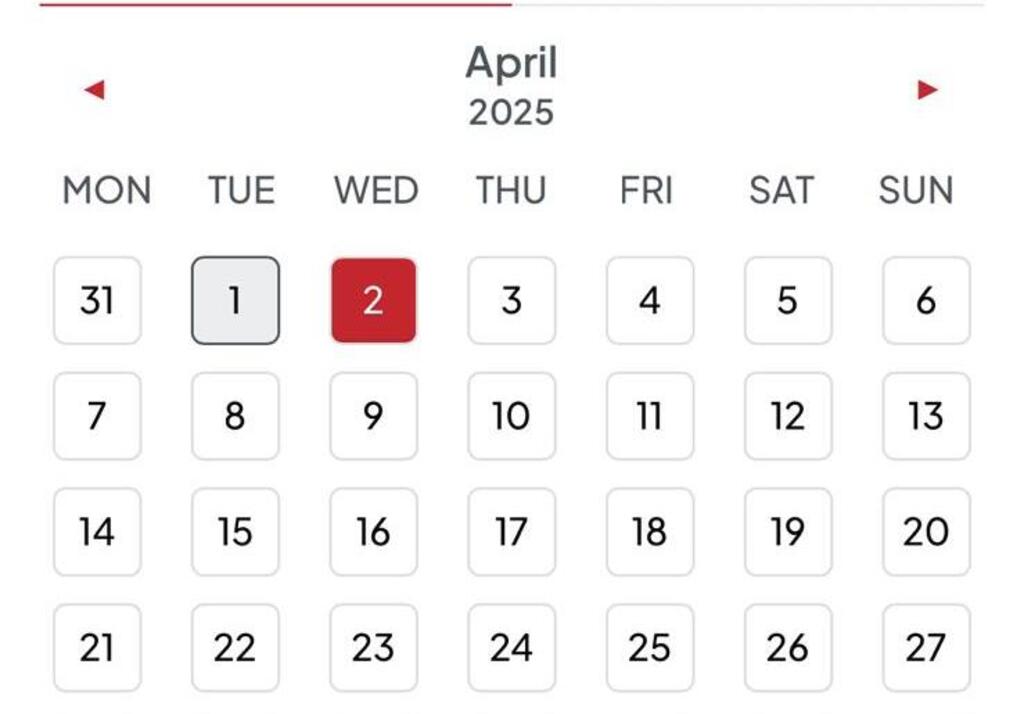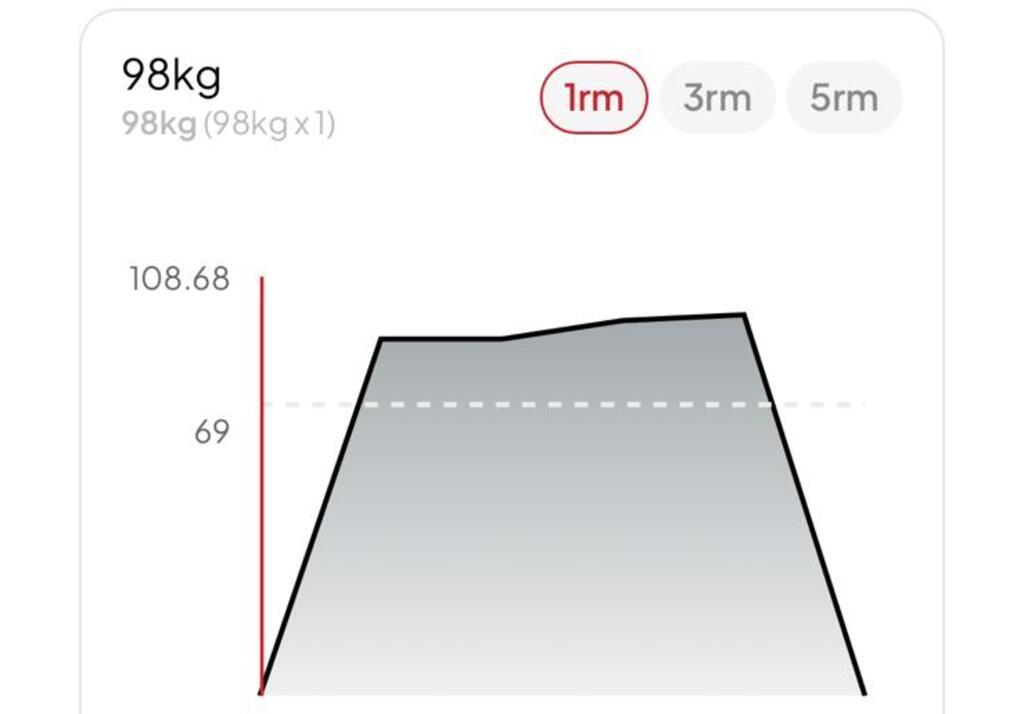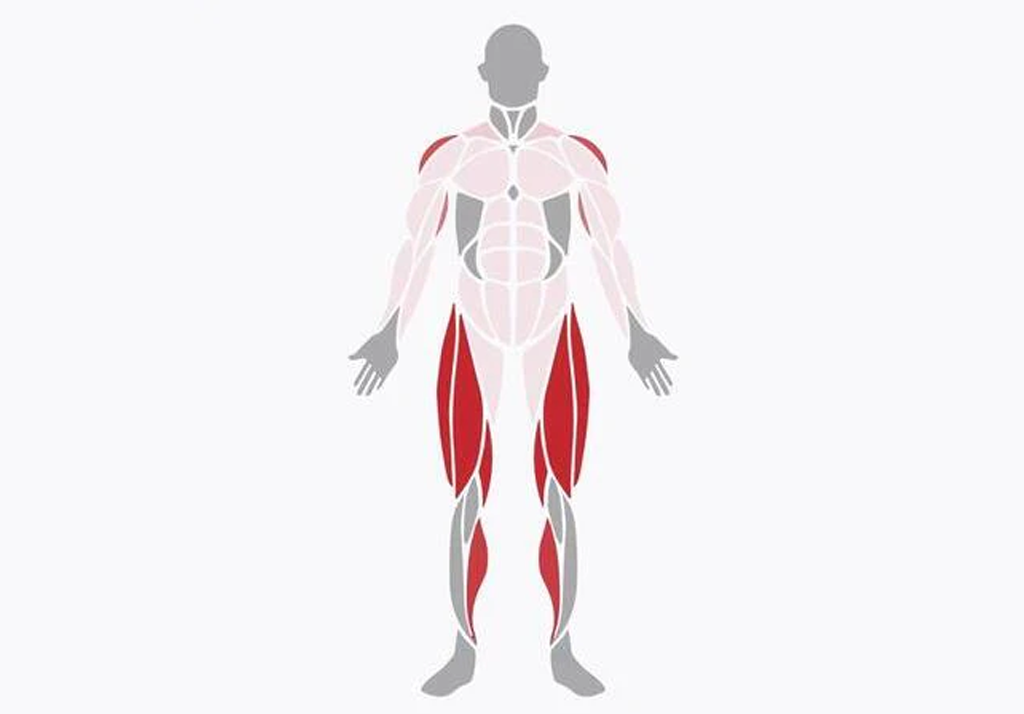-
Guided or Unguided Interfaces
The MuscleSquad Training App gives you the freedom to choose how you view your workouts — whether you prefer guidance along the way or a quick, streamlined layout. It all comes down to what works best for your training style....
Read More -
Workout routine — created by fitness professionals
You asked, we listened — say hello to a brand new update in the MuscleSquad Training App to access professionally-crafted workouts. If you’ve been struggling with creativity, motivation or simply don’t know where to start, these routines have been curated...
Read More -
The Calendar View
Consistency is one of the most important factors when it comes to fitness, and the Calendar feature in the MuscleSquad Training App is designed to help you stay on top of your workouts. Whether you’re planning for the week ahead, comparing...
Read More -
HITS and Heatmap
A unique feature for the MuscleSquad Training App is our HITS and heatmap section. This tool allows you to track the volume of each muscle group trained, helping you identify whether you’re overtraining or neglecting certain areas. In this guide, we’ll...
Read More -
10 things you should track when working out
Whether you’re new to the gym or an experienced lifter, we can all benefit from developing a deeper understanding of our lifts. Knowing which metrics to track can streamline your progress, help you focus on muscles you’re struggling with and...
Read More